Each LED TPMS can be programmed / calibrated to memorize the pressure of your tyres. Once a sensor has been calibrated, if the pressure drops to the pre-calibrated value, , the tyre sensor will blink RED to indicate that your tyre needs inflating.
Note: if you’re running a different tyre pressure, you will need to re-calibrated the sensor to memorize the new pressure value.
Suggestion:
if it's used in light vehicles like motorcycles and cars, you can set it to blink if tyre pressure drops about 4psi.
For example, the normal tyre pressure is 30psi, you can set 26psi into TP03, then install it onto tyres.
if it's used in heavy vehicles like trucks and buses, you can set it to blink if tyre pressure drops about 8psi.
For example, the normal tyre pressure is 100psi, you can set 92psi into TP03, then install it on to tyres.
Make sure your tyre is OK.
1. Using keys supplied, remove the LED part and the anti-theft sleeve: place Metal Key at the bottom of device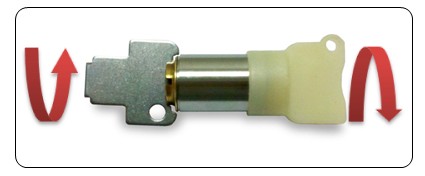
below are the parts after disassembly:

2. Remove the black insulation sheet from center(hexagon) part of the sensor, which is used for protecting battery power .
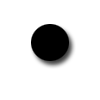
If the LED TPMS is preset with alarm pressure values, you can use them directly then after assemble them again, and don't need to check the following steps.
if you want to calibrate devices yourselves, please continue checking steps below:
To calibrate and memorize the tyre pressure, firstly insert Metal key into the sensor as shown below and rotate the center(hexagon) part of the sensor anti-clockwise until it stops rotating. It's for releasing the old memory.
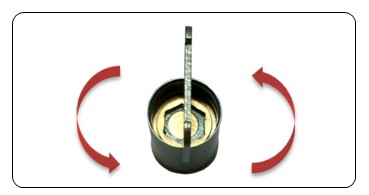
3. Now screw the sensor onto the valve stem or the air compressor, insert Metal key and rotate the center
(hexagon) clockwise until it stops turning. This stores the tyre's pressure value into memory.
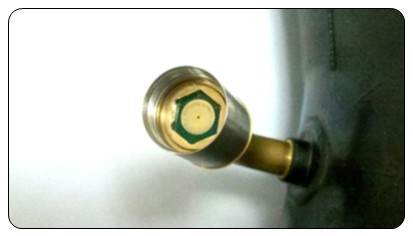

4. Unscrew the sensor, assemble them again with keys. Inflate the tyre at higher pressure status. Install it onto stem of tyre with plastic key.
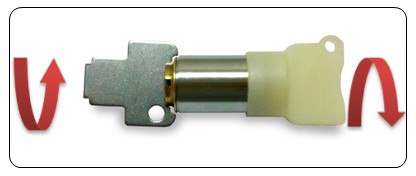

The tyre pressure alarm flasher doesn't blink if the tyre pressure is OK. It blinks RED if the tyre pressure is lower than pre-calibrate value


To test the sensor is working, fit the batteries and battery cover to the sensor then unscrew the sensor from the valve stem. As soon as the sensor is removed, the red LED will begin flashing. If the LED doesn't flash once the sensor is removed, please check the batteries are inserted correctly or repeat stops 2 and 3.
